How to Create Virtual Environment in Python
Virtual environments in Python are isolated environments that allow you to manage dependencies for different projects separately. They ensure that
the dependencies installed for one project do not interfere with other projects. This tutorial will guide you through creating virtual environments
using venv, a built-in Python module. We'll cover why virtual environments are necessary and how to create and use them
effectively.
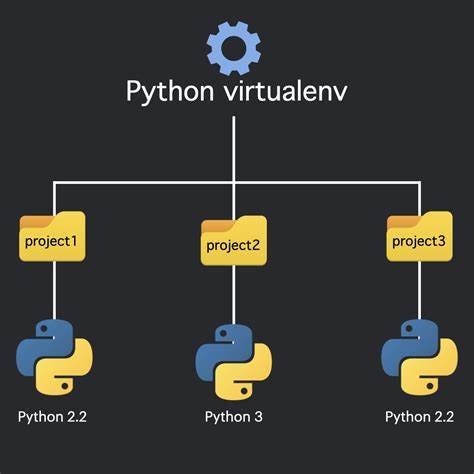
Why Use Virtual Environments?
-
Dependency Isolation: Different projects often require different versions of packages or libraries. Virtual environments keep dependencies isolated, preventing conflicts between projects.
- Dependency Management: They help manage dependencies more efficiently by enabling you to install, update, and remove packages without affecting the system-wide Python installation.
- Reproducibility: Virtual environments make it easier to replicate the exact environment on another machine or for other developers, ensuring consistent behavior across different environments.
Prerequisites
Before starting, ensure you have Python installed on your system. Python 3.3 and later versions come with the venv module
pre-installed.
Creating a Virtual Environment Python: A Step-by-Step Guide
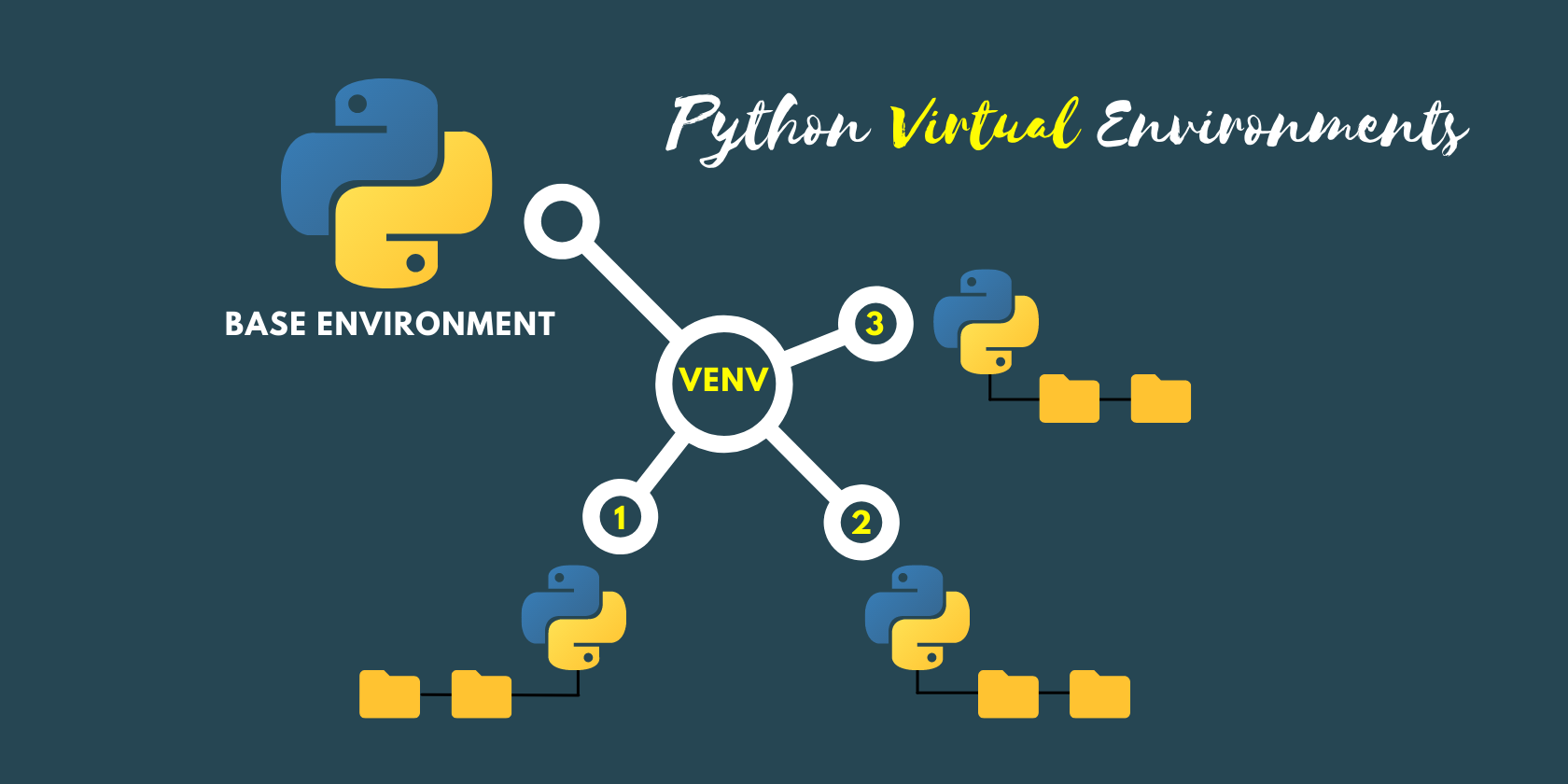
Follow these steps to create a virtual environment in Python:
Step 1: Open Terminal/Command Prompt
Open your terminal or command prompt.
Step 2: Navigate to Your Project Directory (Optional)
Navigate to the directory where you want to create your Python project. Use the cd command to change directories.
Step 3: Create a Virtual Environment
Run the following command:
python -m venv myenv
Replace myenv with the desired name for your virtual environment. This command creates a new directory named
myenv containing the virtual environment files.
Step 4: Activate the Virtual Environment
- Windows:
myenv\Scripts\activate
- Mac/Linux:
source myenv/bin/activate
Understanding Activation
- Once activated, your terminal prompt will change, indicating that you're now working inside the virtual environment.
- Any Python-related command you execute now will use the Python interpreter and packages installed within this environment.
Managing Packages in the Virtual Environment
Once inside the virtual environment, you can use pip to install, update, or remove packages. For example:
Installing Packages
pip install package_name
Listing Installed Packages
pip list
Deactivating the Virtual Environment
To exit the virtual environment, run:
deactivate
Conclusion
Virtual environments are crucial for Python development, allowing you to manage dependencies efficiently and maintain project-specific environments. By isolating dependencies, they contribute to a more stable and reproducible development environment.
Remember, always activate the virtual environment before working on your project and deactivate it when you're done. This ensures that your project dependencies remain separate from the global Python environment.
