How to Customize Web Elements with HTML5 Data Attributes and JavaScript
How to Use Custom Element Data for Improved Functionality
HTML5 data attributes allow developers to add custom data to HTML elements. Data attributes are extremely useful for storing extra information about an element that isn't appropriate to store in any other HTML attribute. This additional data can then be used by JavaScript to manipulate the element or perform other actions.
In this blog post, we'll explore how to use HTML5 data attributes with JavaScript.

What are HTML5 data attributes?
Data attributes are HTML attributes that start with the prefix
data-. The value of a data attribute can be any valid string and can be set to any element in the HTML document.
For example, let's say we have an HTML element with the class name
user:
<div class="user">John Ansa</div>
We can add a custom data attribute called id to this element by using the data- prefix:
<div class="user" data-id="123">John Ansa</div>
In this example, we've added a custom
data-id attribute to the div element, with a value of 123.
How to access data attributes with JavaScript
To access data attributes with JavaScript, we can use the
getAttribute() method on the element. For example, let's say we want to get the value of the data-id attribute for the
div element above. We can do this using the following JavaScript code:
const userElement = document.querySelector('.user');
const userId = userElement.getAttribute('data-id');
// Line 2 can also be written as below:
// const userId = userElement.dataset.id;
console.log(userId); // Output: "123"
In this example, we first select the div element with the class name user using the querySelector() method.
We then use the getAttribute() method to get the value of the data-id attribute for the selected element and assign it to
the userId variable.
How to set data attributes with JavaScript
To set data attributes with JavaScript, we can use the
setAttribute() method on the element. For example, let's say we want to change the value of the data-id attribute for
the div element above to 456. We can do this using the following JavaScript code:
const userElement = document.querySelector('.user');
userElement.setAttribute('data-id', '456');
In this example, we first select the div element with the class name user using the querySelector() method.
We then use the setAttribute() method to set the value of the data-id attribute for the selected element to
456.
How to use data attributes in JavaScript event listeners
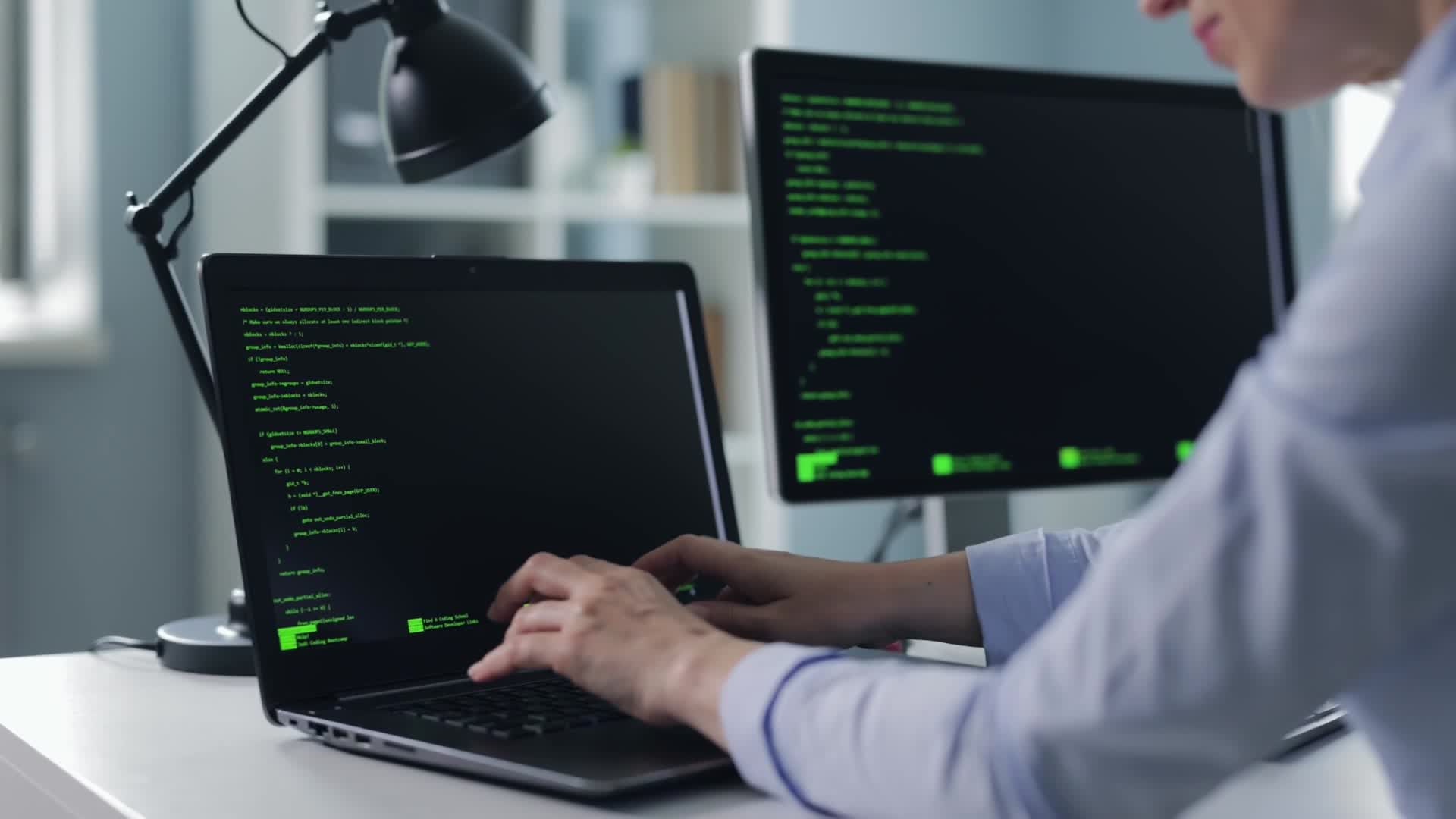
Data attributes can be extremely useful when working with JavaScript event listeners. Let's say we want to attach a click event listener to the
div element above, and we want to perform a different action depending on the value of the data-id attribute.
We can do this using the following JavaScript code:
const userElement = document.querySelector('.user');
userElement.addEventListener('click', function() {
const userId = this.getAttribute('data-id');
if (userId === '123') {
console.log('Clicked on John Ansa');
} else if (userId === '456') {
console.log('Clicked on Jane Doe');
} else {
console.log('Clicked on an unknown user');
}
});
In this example, we attach a click event listener to the
div element with the class name user using the addEventListener() method. We then use the
getAttribute() method to get the value of the data-id attribute for the selected element, and assign it to the
userId variable.
Finally, we use a conditional statement to check the value of
userId and perform a different action based on that value.
Conclusion
HTML5 data attributes are a powerful and easy-to-use feature that allows developers to add custom data to HTML elements. With JavaScript, we can easily access and manipulate these data attributes to perform various actions on the elements.
Data attributes can be used in many ways, such as to store additional information about an element, to perform conditional actions based on the value of the attribute, or to attach data to an element that can be accessed later in the application.
In this blog post, we've explored some of the basics of using HTML5 data attributes with JavaScript. By using the
getAttribute() and setAttribute() methods, you can easily access and modify data attributes for any HTML element. And by
using data attributes in conjunction with
JavaScript event listeners, you can create more sophisticated and interactive web applications that provide a better user experience for your users.
Overall, HTML5 data attributes are a valuable tool in a developer's toolbox and should be considered when working with JavaScript and HTML.
